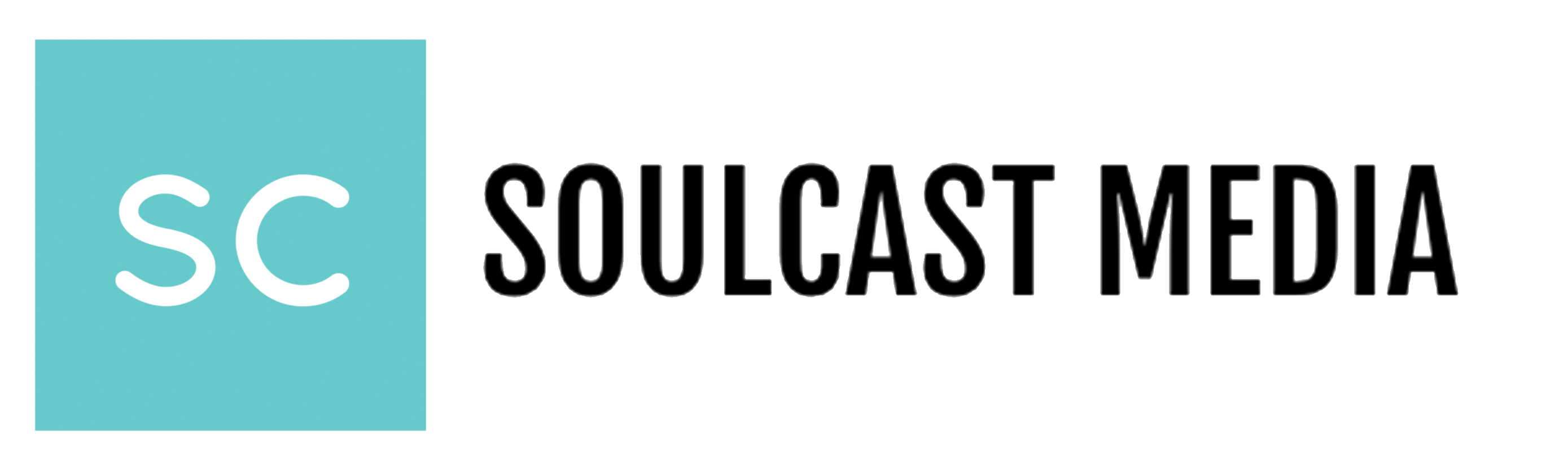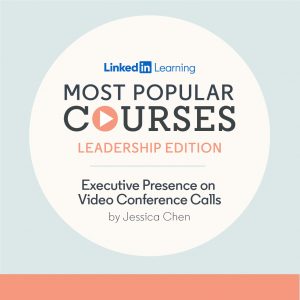read our award-winning tips. Executive Presence on Video Can Be Learned. Here’s how:
Whether you are in an entry-level position at your company or enjoying a C-suite view, your executive presence has nothing to do with the number of years you’ve work. In fact, developing your executive presence is how you can fast-track how people view your leadership abilities. #truth
According to LinkedIn, our LinkedIn Learning e-course, Executive Presence on Video Conference Calls is the #1 most popular course of the year among leaders! Developing an executive presence is top of mind for millions of businesspeople around the world.
How do you improve your executive presence on video?
There are many ways you can improve your executive presence. In fact, it’s much easier than you think. Here are the 3 things to consider:
1. The Ideal Setup
Putting a bit of effort into your setup can make a huge difference and impact on how people perceive you on video. For those high-stakes meetings, it’s even more important to consider. There are a few factors that go into your setup – your background, lighting, audio, camera angle, and wardrobe. Here’s a quick checklist:
- Background – You will want to make sure your background is clean and tidy. Remember, you might be in the comfort of your own home, but you still want to appear professional. Trust us, people are looking at what’s behind you!
- Lighting – Have you ever been in a video meeting where you really couldn’t see the other person? Or, there was so much sunlight hitting the screen that they looked like a ghost? All these lighting effects can diminish your presence on video. Find the best light and consider a small ring light to enhance your presence. We use this one!
- Audio
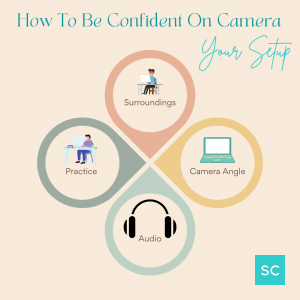 – You will also want to make sure your ideas are heard clearly. You may want to consider investing in a microphone or headphones so that you can hear and be heard during every call. Or, simply doing an audio check two minutes prior to your important call can be a lifesaver.
– You will also want to make sure your ideas are heard clearly. You may want to consider investing in a microphone or headphones so that you can hear and be heard during every call. Or, simply doing an audio check two minutes prior to your important call can be a lifesaver. - Camera Angle – It’s all about the angles! Elevate your camera so that you are being seen at a downward angle rather than an upward angle. Also, look at how you are framed on the screen. You don’t want to be too close or too far away. You also want to minimize headspace. Elevating your laptop is a great tip and we use this one!
- Wardrobe – While you may be able to wear sweatpants while WFH, you don’t want to look unprofessional on camera. That means making sure what can be seen on video is clean and professional. Avoid any distracting fabrics, shiny floral textures, or loud prints.
In our LinkedIn Learning course, watch Jessica demonstrate exactly how each small modification can make a dramatic improvement.
2. Engage During Your Call
You may be on back-to-back video calls all day. However, making sure you are engaged during each call is so important for developing executive presence.
That’s because those who have executive presence are always present.
There are a few things you can do to improve your engagement while on your video call.
 Eye-Contact – While it may be easier to keep your camera off during a video meeting, the downside is it doesn’t allow you to be seen and visible. Visibility is key for career advancement. When you turn your camera on, it’s now about practicing good eye contact. When you are speaking, switch between looking directly into the camera lens (especially when presenting) and the screen. This will help your audience feel like you are speaking directly to them while you’re still monitoring their reaction.
Eye-Contact – While it may be easier to keep your camera off during a video meeting, the downside is it doesn’t allow you to be seen and visible. Visibility is key for career advancement. When you turn your camera on, it’s now about practicing good eye contact. When you are speaking, switch between looking directly into the camera lens (especially when presenting) and the screen. This will help your audience feel like you are speaking directly to them while you’re still monitoring their reaction.- Speak Up – Yes, you should speak up during the video call! Speaking up shows you are present, listening, and that you want a seat at the table. Being an active listener is part of developing executive presence and can cue you on when to best chime in.
- Use Visuals – If you are giving a video presentation, using visuals can help engage your audience as well as show how prepared you are. Visuals help clarify your message.
- Limit Distractions – Distractions are everywhere, our phones, our pets, even our kids and partners can distract us. It is crucial you limit all of these distractions, especially in key meetings. If you are distracted, you won’t be able to focus on the call. Participating and being present are key to helping you elevate your executive presence.
When you approach each call as an opportunity to be seen as a leader, the right people within your company will begin to notice.
3. Preparation
Preparation is key for career success. It is also true when preparing for video calls! If you want the right people within your organization to think of you as leadership material, you have to be prepared and showcases your best self. Not only should you be prepared for the meeting itself, but also for every video call interaction. This means checking this list:
- Confident Posture – Because only a part of you will be seen during a video call, you want to make sure that part is portraying alertness and confidence. That means sitting with a confident posture. Shoulders back, head held high. No slumping in your seat. In the LinkedIn Learning course, Jessica demonstrates the difference in body posture and how slight adjustments can affect perception and confidence on camera.
- Etiquette – Before your call, be sure to consider common etiquette. This means muting yourself when you aren’t speaking, or using the hand button when you want to ask a question. If you’re a manager leading a meeting, it’s even more critical to communicate rules and cues so the meeting can be both productive and engaging.
- Presentation – Are you giving a big presentation on video? If so, you will want to do a test run beforehand. Make sure you know how to share your screen so you avoid that dead air, partner with a colleague who can monitor the chat function (if appropriate), and test your visuals to ensure they show up properly on the screen.
Executive presence can quickly diminish when caught off guard. That’s why preparation will not only help you feel more relaxed but will also elevate your executive presence.
As you can see, developing executive presence on video can be learned! It truly is easier than you think with a few steps and improvements. With a little prep and a little practice, your executive presence on camera will soar!
–
To watch other top LinkedIn Learning communications courses by Jessica Chen, view here.