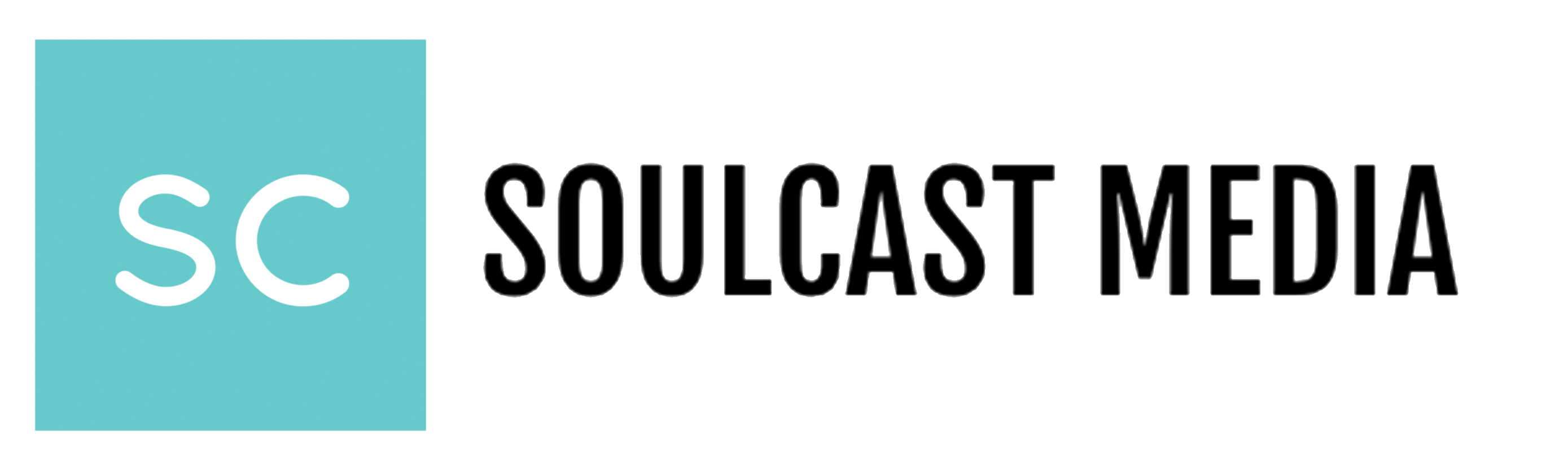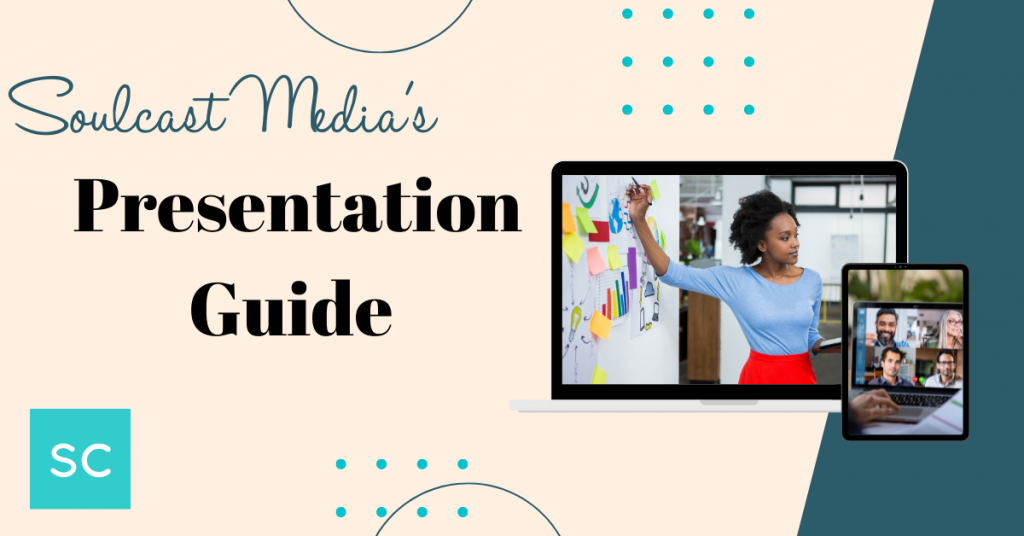Presentation Guide
Whether you are giving a presentation to a group of investors or simply running the weekly meeting for your team. What your presentation looks like matters!
If your presentation is polished, you are elevating your executive presence. And that should always be top of mind!
Below you will find resources to help take your presentations to the next level. And you will also find tips from us!
Presentation Tools
Below are presentation tools we highly recommend to ensure your next presentation has the highest quality possible.

Ring Light
When you are on video calls, the way you are lit makes a huge difference in how clear you appear. If you cannot be sitting directly in front of a window where the natural light is shining on you, a ring light is your next best option. You can use a small clip-on ring light where you can turn it on during your calls and then turn it off once you’re done.

Portable Laptop Riser
Video is a visual platform. How you frame yourself is key in developing your executive presence. The good news is, your camera position is an easy fix by simply buying a portable laptop riser. By placing your laptop on this, and tilting your screen down, you are creating a nice frame of yourself that can give you an instant executive presence.

Background Divider
When you’re speaking on video, you want people to focus on you and your message. But if you have paper scattered on the floor or perhaps your kids’ toys behind you, the viewers’ eyes will naturally gravitate towards that. If it isn’t possible to clear your background, and you are set up in your living room or bedroom, a great way to maintain a level of executive presence is to hide your background with a divider.

Built-In Mic Headphones
If you are doing a video conference in a room where there is a lot of noise, such as a co-working space, the best thing you can do is to use headphones with a built-in microphone so everyone can hear you. Wearing a headset will allow you to hear what other people on the call are saying. Be sure to bring the built-in mic closer to your mouth. This way when you speak everyone will be able to hear you as well.

Noise Cancelling Headphones
If you are in a meeting, and don’t have control of the environment around you, you will want to make sure you can keep your focus. Investing in high-quality noise-canceling headphones can help you focus on the task at hand. These headphones can also help you hear more clearly during meetings by canceling the outside noise.

Microphone
What you say is important. You want to make sure everyone can hear what you are saying. While some computers or laptop microphones work fine, considering a true microphone can be a video call game-changer. People often lose interest if they can’t hear you, a dedicated microphone can help ensure everyone can hear your message.

What do you do if your team is sitting in the same room around a conference table, yet another team is dialed in via a remote video camera? Those dialing in can have a hard time seeing everyone on your team who is sitting around a table. This video conferencing device has a 360-degree view of everyone, and also automatically focuses on who is speaking at the table. Those watching on video will see this adjustment happening. This is an especially useful tool for those having to do high-level virtual presentations. Easily switching between who is speaking will elevate your presentation.
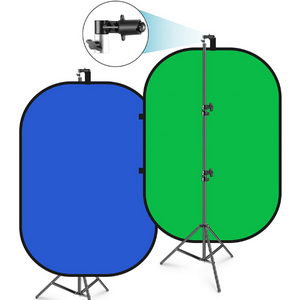
We all know that living where we work can have its challenges, and one of those challenges is what can be seen in the background of our virtual meetings. In trying to maintain your professionalism online, it is important to show a professional background. You may not always have a dedicated office in your home, so a green screen is a great tech gadget to ensure you always have a great-looking background. We prefer this over an integrated virtual background because your arm or head won’t partially disappear as you move. This green screen creates a clean and seamless look.
Presentation Resources
With your presentation visuals polished, you’ll want to make sure you’re making the most impact when presenting them to your audience. Below are e-courses you can take right now to make your next presentation have maximum impact!
Did we miss your favorite presentation tool? Let us know! Please email maria@soulcastmedia.com