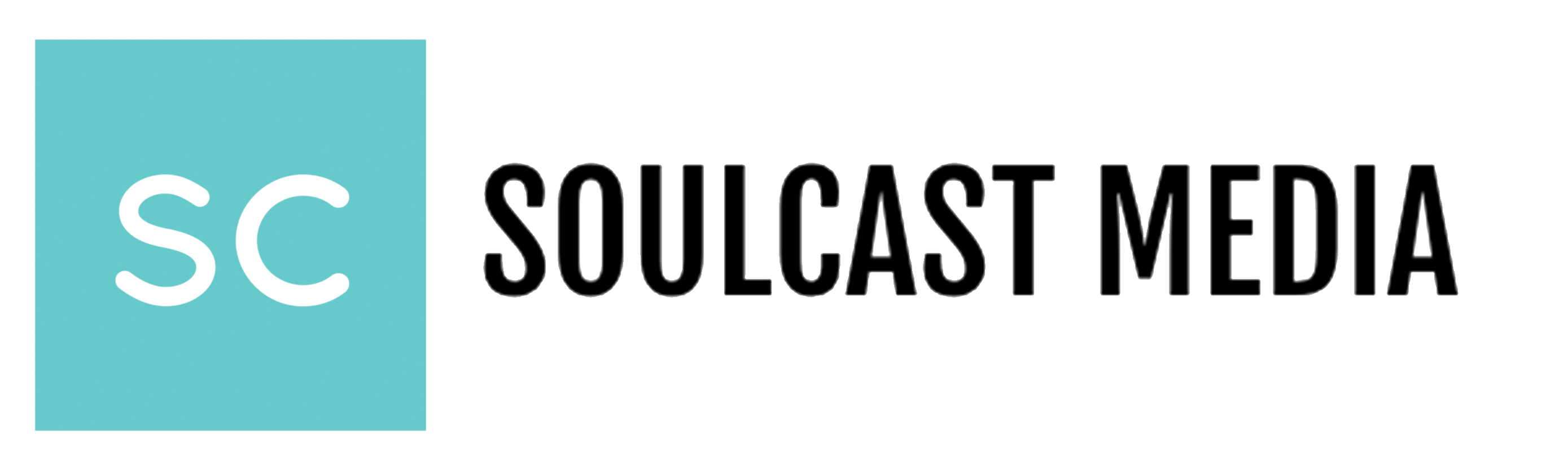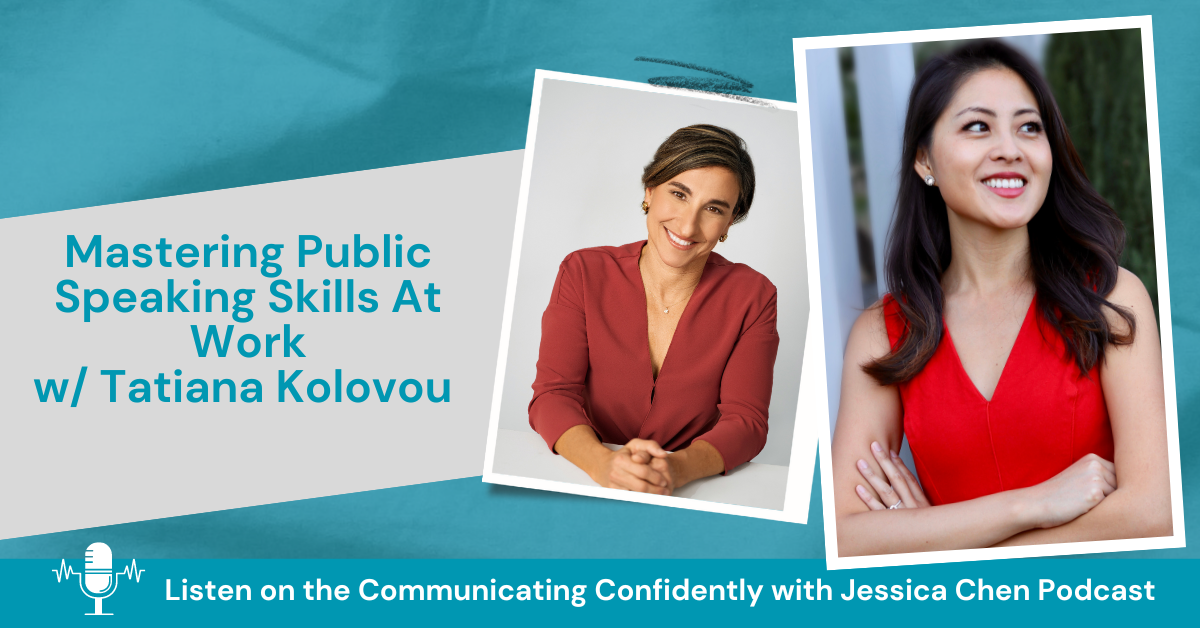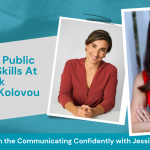4 Ways To Use Visuals During A Presentation
Visuals are such an important part of any engaging presentation or meeting.
Using striking visuals during your meetings or presentations is a great way to showcase your points and enhance your takeaways.
To use visuals effectively, you’ll have to always keep this in mind: visuals should enhance what you are saying not be what you’re saying.
Your visuals will not only support the ideas you are presenting, but it will help those watching and listening remember what you’ve presented. Visuals can bring a wow factor to an otherwise verbose meeting.
Here are four different ways you can use visuals during your presentation to wow your team and listeners.
1. Images
Presentation images are elements you can use to enhance your presentation.
Examples of images include but are not limited to:
- PowerPoint
- Graphics
- Paper Handouts
- Whiteboards/Blackboards
- Diagrams
- Data Images including Pie charts and linear graphs
- Videos/Video clips
Images stay with us for a variety of reasons and can help you drive home the point of your speech. The reason why are:
- Evoke Excitement – Images can make your speech or presentation more exciting and interesting. That’s because images have the ability to evoke emotions. If you have an exciting image that correlates and evokes emotion from your audience, they will be much more interested and engaged.
- Engaging – Just as images can help your audience stay interested, they can help them engage too. You can use images to increase audience participation. For example, if you want the audience to do something after seeing a particular image, that’ll get them to stay alert. So, pick an image and get the audience involved!
- Memorable Takeaway – Images can also be used as a memorable takeaway. For example, once you are done speaking, you can leave your audience viewing a powerful image as they leave. This will help you round out a speech with a nice close.
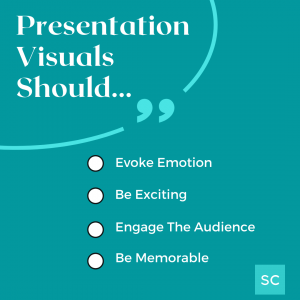
2. Video
Just like images, videos can enhance your presentation by evoking strong emotions. Videos can be used in a variety of ways during your presentation, but they should never take up your entire speech. Your video should complement what you are saying. When choosing what video visual, keep these things in mind:
Length – If you have one hour to present, you will want to keep your video use to 5-10 minutes tops. You can scatter your videos throughout your presentation, but always be mindful of how long they are. Again, your speech should be the star, and the videos are the supporting characters.
Relevance – If you want to give an effective speech, you have to choose your videos wisely. They should always be relevant to what you are speaking about. Your video must make sense. Otherwise, you will lose your audience and your impact.
Quality – Is your video worth watching? In other words, is the quality of the video excellent? Is it grainy or shaky? If so, it shouldn’t be used. Everything you present, including the video should elevate your executive presence. So be very conscious of the quality of the videos you choose.
Videos are excellent visuals that can keep your presentation exciting. The key is to use relevant content that compliments your speech.
3. Data Visualization
If your speech or presentation is data-heavy, you may want to clarify your data with a visual. Sometimes facts and figures can get lost if your audience isn’t able to see them as you speak.
Diagrams – Diagrams are great data visuals you can use to help present the facts and figures. Diagrams are usually pictures of concepts or data. They can be maps, blueprints, or charts.
Pie Charts – Pie charts are common data visualizations. Pie charts often include a circle with different sections representing percentages or amounts. For example, you may want to use a pie chart when showing where all of the different revenue streams are coming from within your organization. These charts help your audience get a better understanding of size.
Linear Graphs – Linear graphs are a form of a diagram that helps the audience understand categorical data. For example, if you wanted to show how over time your company’s gross receipts have improved, a linear graph is a great way to show your success.
Data visualizations are there to help clarify the facts you are presenting. They are a great way to enhance your presentation when presenting a lot of data-heavy information.
4. Handouts
Handouts are an excellent way to include tangible visuals for your presentation. The reason why is because it’s something others can see, feel, and touch. Some things you can include in your handouts are:
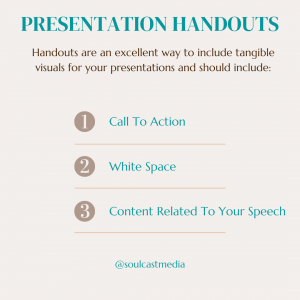
- Leave White Space – Most people who receive a handout will use it to write notes from the presentation they are watching. So when creating your handout, be sure to leave space for your audience to write takeaway ideas.
- Don’t Print Your Slides – If your entire presentation is written on your handout, no one will need to listen to you. So make sure your handout isn’t a copy of what you will be presenting. This is true even if you are giving a virtual video presentation.
- Stand Alone Handout – One thing to consider is giving a handout that is completely stand-alone. In other words, it stands on its own and doesn’t need any other explanation. This is the most useful for handing out after your presentation. Generally, these types of handouts include contact information or resources for additional information. This can be helpful to your audience if your presentation isn’t recorded.
- Call To Action – Because your handout is something your audience can take with them, you’ll want to ensure there is a clear call to action. The goal is to have them captivated by your presentation to the point they feel moved to take action. A common call to action includes phrasing such as, buy this here, or learn more by visiting this website, or call now for a free estimate. Anything that is asking your audience to do something right now for a specific reason such as a discount is a great call to action.
__
Whenever you’re ready, there are 3 ways we can help you:
- Discover your communications style so you know where to start. Over 4,000 people have found theirs here.
- Attend our monthly communication workshop to build communications confidence (new topics: public speaking, advocating for yourself, building credibility, etc) here.
- Get your brand in front of 43k+ people by sponsoring our newsletter or Soulcast Media | LIVE LinkedIn events [contact: hello@soulcastmedia.com]