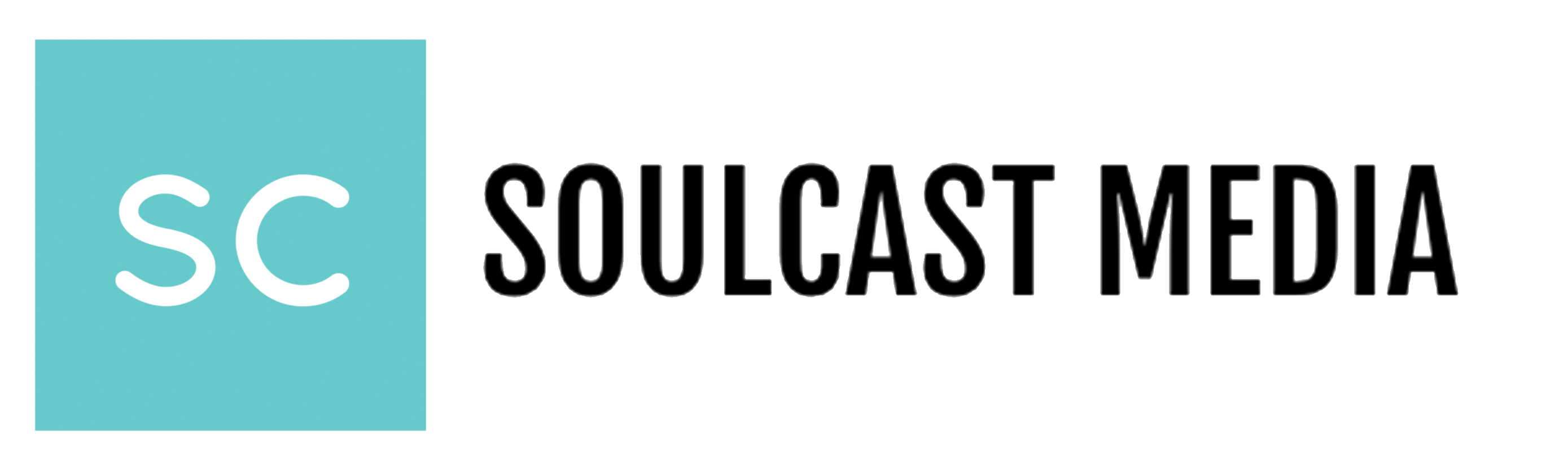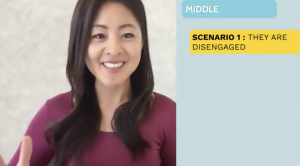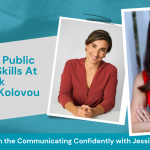visuals to enhance your presentation & engagement
Think about the last few meetings you’ve attended – what made them great? What about it made it stand out for you?
There are a couple of reasons that can help make a meeting really memorable. This is important if you’re trying to build engagement and action.

First, be sure you are leading your speaking with a new idea or a new insight. In the media world, we call this ‘not burying the lead.’ Second, if you are doing a presentation, make sure your visuals pop. This means using brighter colors in strategic places. Many of us are visual learners [discover your communications style here]
If you’re on a video meeting, using interesting visuals is even more critical. Your visuals will not only support the ideas you are presenting, but it will help those watching remember what you’ve presented. The visuals can bring a wow factor to an otherwise verbose meeting. Make it memorable! Check out our e-course Powerful Presentation Strategies to help you develop a strong presentation. This course details storytelling, visuals, plus what to say and how to say it!
Why It is Important To use Visuals in Your Meetings
It is important that you treat every video meeting like you would an in-person meeting. This may be the only time that your employees see you.
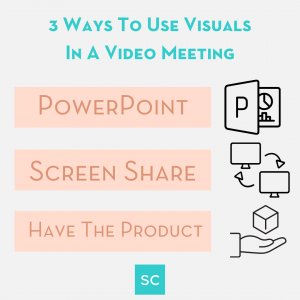
Using striking visuals during your meetings is a great way to develop executive presence by thinking of creative ways to showcase your points and enhance your takeaways. If you are trying to enhance your executive presence check out our LinkedIn Learning course Developing An Executive Presence On Video Calls.
Below are a few ways you can use visuals during your meetings.
1. PowerPoint
Powerpoint is a great tool to use to get your point across. Within the PowerPoint, the visuals that you can build within can be very dynamic in nature. This includes using vivid pictures, videos and even animations. Note: PowerPoint presentations should not be too wordy! The beauty of PowerPoint presentations is that they can also be emailed, thereby sharing your presentation with everyone on your team. For those who missed your presentation, they can review the material on their own time. Or, those that attended the meeting can go back to the presentation if they have questions or need to follow-up. Plan to use the PowerPoint to enhance your message, but not rely on it for the entirety of your talk.
Pro-presentation tip: Use Prezi to be a part of the presentation so participants see you clearly and the visuals side by side.
Picture: Jessica Chen presenting in a communications presentation training with the Elvium Pharma team.
2. Sharing Your Screen
Many video meeting platforms have the functionality to allow for screen sharing. This allows you to show your screen to those in the meeting. You can share visuals such as a graph, a picture or even a video. By breaking up the flow of the meeting from talking to showing, it can help liven up the dynamic.
3. show The Physical Product
The best visual you can have is showcasing the actual product if it’s something that’s tangible. For example, if you’re talking about a prototype, hold up the prototype with your hands. If you have a brochure, hold up the brochure. The point is to hold up the physical product you are referring to. Now, this may not always be possible, but if it is, this is a great way to show that you are prepared and proactive.
In addition, with the physical product in your hand, you can demonstrate and showcase the functionality and design. You may not be able to pass the product around, but those attending your meeting will be excited too. It’s a great way to differentiate yourself!
What if you are not in charge of the meeting? Can you still use visuals?
Of course! Having a visual prepared shows that you are prepared for the meeting. It will also trigger the audience to take you more seriously because you are truly putting in the effort to showcase what you’re talking about.
Remember, using visuals to support your content can take your meetings to the next level. It can also make that meeting more memorable. As humans, most of us appreciate visuals to help enhance our learning. Your presentation should be structured this way too. Think two steps ahead and prepare any visuals that can help boost your presentations and meetings.
__
Whenever you’re ready, there are 3 ways we can help you:
- Discover your communications style so you know where to start. Over 4,000 people have found theirs here.
- Attend our monthly communication workshop to build communications confidence (new topics: public speaking, advocating for yourself, building credibility, etc) here.
- Get your brand in front of 43k+ people by sponsoring our newsletter or Soulcast Media | LIVE LinkedIn events [contact: hello@soulcastmedia.com]