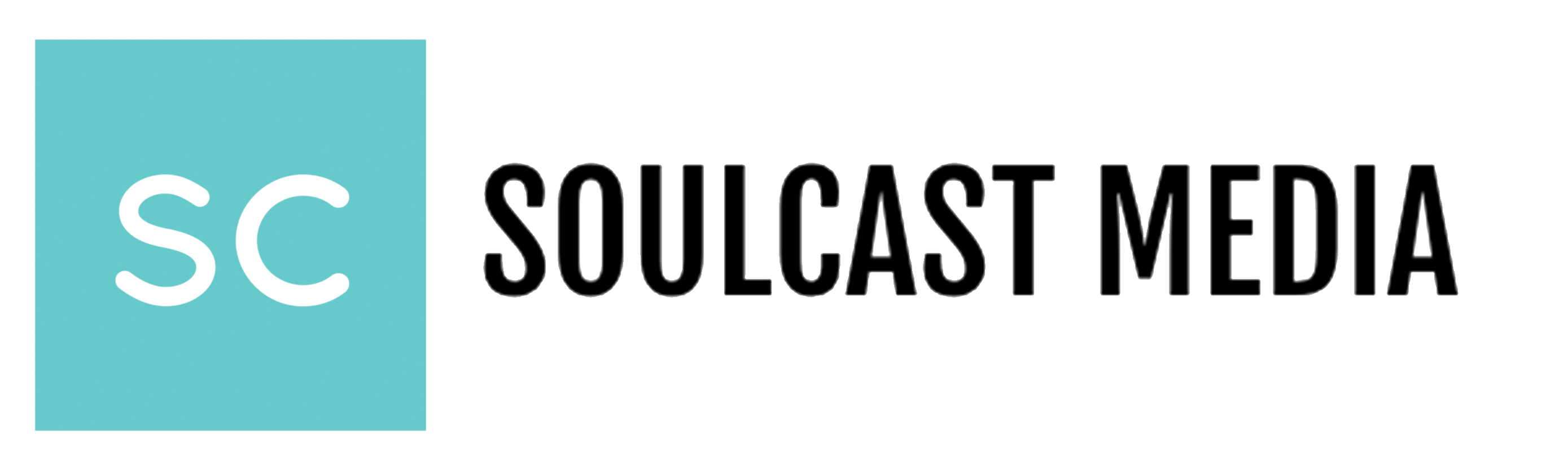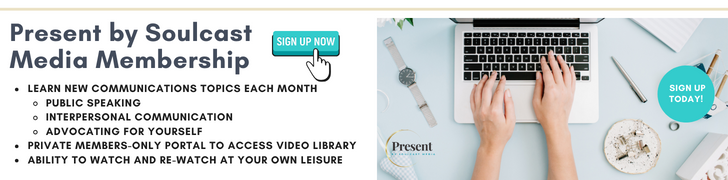3 ITEMS TO INSTANTLY ELEVATE YOUR VIDEO SET UP
If you’re working remotely, there’s a chance you’re on video calls every single day. Businesses have shifted from adapting to now embracing it as a new working normal. In fact, a recent survey by our Soulcast Media team conducted with our Fortune 500 clients revealed employees are on video calls on average of 3-6 hours every day.
Because of this, one of the most frequently asked questions we get is what can people do to elevate their video calls. This is one of our favorite questions because in addition to speaking clearly and with energy, there are indeed products you can purchase that can help elevate you and your video setup.
This is why we highly recommend these products if you are doing frequent video conference calls:
1. A Ring Light
When you are on video calls, the way you are lit makes a huge difference in how clear you appear. If you cannot be sitting directly in front of a window where the natural light is shining on you, a small light is your next best option. We highly recommend a small clip-on ring light where you can turn it on during your calls and then turn it off once you’re done. This light, which we like, also has multiple functions where you can dim it or adjust the brightness to be warmer. Insider tip: this is the light our Founder, Jessica Chen uses.
2. ELEVATE YOUR SCREEN
Video is a visual platform. This means how you frame yourself is key in developing your executive presence. Just think back to a VP who you spoke with on video and their screen was shooting up their chin. Yikes – executive presence gone.

The good news is your camera positioning is an easy fix by simply buying a portable laptop riser. By placing your laptop on this and tilting your screen down, you are creating a nice frame of yourself that can give you instant executive presence. The beauty of this riser is once you’re done, simply remove your laptop and go back to your comfortable typing position.
3. HIDE YOUR DISTRACTING BACKGROUND
When you’re speaking on video, you want people to focus on you and your message.
But if you have paper scattered on the floor or perhaps your kids’ toys behind you, the viewers’ eyes will naturally gravitate towards that. In fact, your background is unintentionally making a statement about you. This is why you want to be strategic about it. This means placing things behind you that help cultivate your position or expertise.

However, if this isn’t possible and you are set up in your living room or bedroom, a great way to maintain a level of executive presence is to hide your background with a divider.
We love this because you can simply put it up and hide everything behind you and then take it down once you’re done. Our thoughts on virtual backgrounds? We prefer a real background because sometimes a virtual background may not sync well making it really distracting to watch.
In the end, your setup is the easiest thing to control and change that can have an immediate impact on your virtual calls. Investing in these inexpensive items can truly elevate your calls, especially if you are interacting with clients and customers where every impression counts.
You can also check out our Youtube channel, for more tips and advice.
__
Whenever you’re ready, there are 3 ways we can help you:
- Discover your communications style so you know where to start. Over 4,000 people have found theirs here.
- Attend our monthly communication workshop to build communications confidence (new topics: public speaking, advocating for yourself, building credibility, etc) here.
- Get your brand in front of 43k+ people by sponsoring our newsletter or Soulcast Media | LIVE LinkedIn events [contact: hello@soulcastmedia.com]