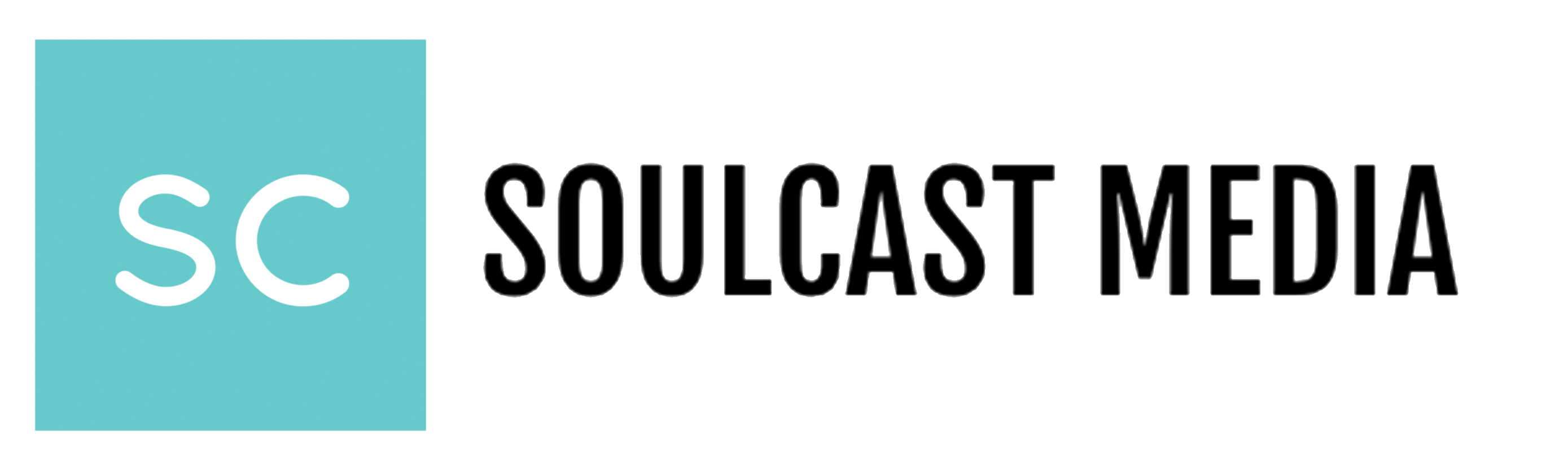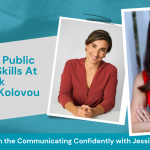How To Have An Effective Video Meeting
There are 4 simple rules that can help boost your video meeting. Part of leading a fantastic video presentation is planning out the things you will say or show. The other part is anticipating and planning for things that could go wrong or be distracting.
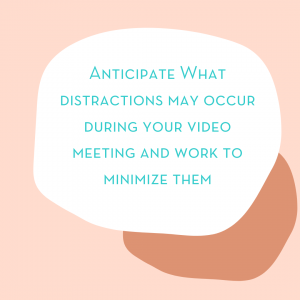 Some of these things include loud noises from traffic, interruptions from family members, or constant notifications.
Some of these things include loud noises from traffic, interruptions from family members, or constant notifications.
All of these things can hinder your meeting. It can also break the flow of the conversation or presentation.
Many of these distractions are out of our control, but by following these 4 simple rules, you can take a proactive approach by minimizing these distracting moments as best you can.
Minimizing distractions
There are four simple rules to follow when preparing for your video meeting.

1. Mute Yourself When You Aren’t Speaking
By now you’ve probably been in many video meetings, but muting yourself will always keep distractions at bay. You may not realize it, but environmental noise such as loud honks or another family member talking on the phone can be heard in your video meeting. The last thing you want to do is have your noise distract from the presenter, whether it’s you speaking or your teammate.
Just remember to unmute if you’d like to chime in or speak during the meeting.
2. Make Sure Your Phone Is On Silent
You do not want to be speaking and then suddenly your phone starts ringing. It will likely fluster the flow of your speaking, and it will also distract those trying to pay attention.
Even if you’re not presenting, you should keep your phone silent to keep yourself from being distracted from notifications. If you are constantly looking over or down at your phone when in a meeting, it may appear like you aren’t interested and aren’t present. Remember, impressions are always being made and you don’t want to come off as rude!
3. Find A Quiet Room
If possible, find the quietest room that you can and close the door. Even though you may have muted yourself, finding a quiet space will help minimize distractions. Once you’re done with the meeting, you can return to your normal working space, whether that is in your living room, dining table, or kitchen.
4. Don’t Check Your Email
Just like how you wouldn’t look at your phone or look away when someone is talking to you in person, you shouldn’t be checking your email or browsing the web while in a video meeting. Your eyes and facial expressions will start to change. If people notice, it may come off as disrespectful, but more importantly, people can tell when you are doing it.
You want to make sure you are leading by example.
By following these 4 simple rules for an effective video meeting, you are not only positioning yourself for success, but it’ll ensure you’ll have the most effective presentation and meeting possible.
__
Whenever you’re ready, there are 3 ways we can help you:
- Discover your communications style so you know where to start. Over 4,000 people have found theirs here.
- Attend our monthly communication workshop to build communications confidence (new topics: public speaking, advocating for yourself, building credibility, etc) here.
- Get your brand in front of 43k+ people by sponsoring our newsletter or Soulcast Media | LIVE LinkedIn events [contact: hello@soulcastmedia.com]