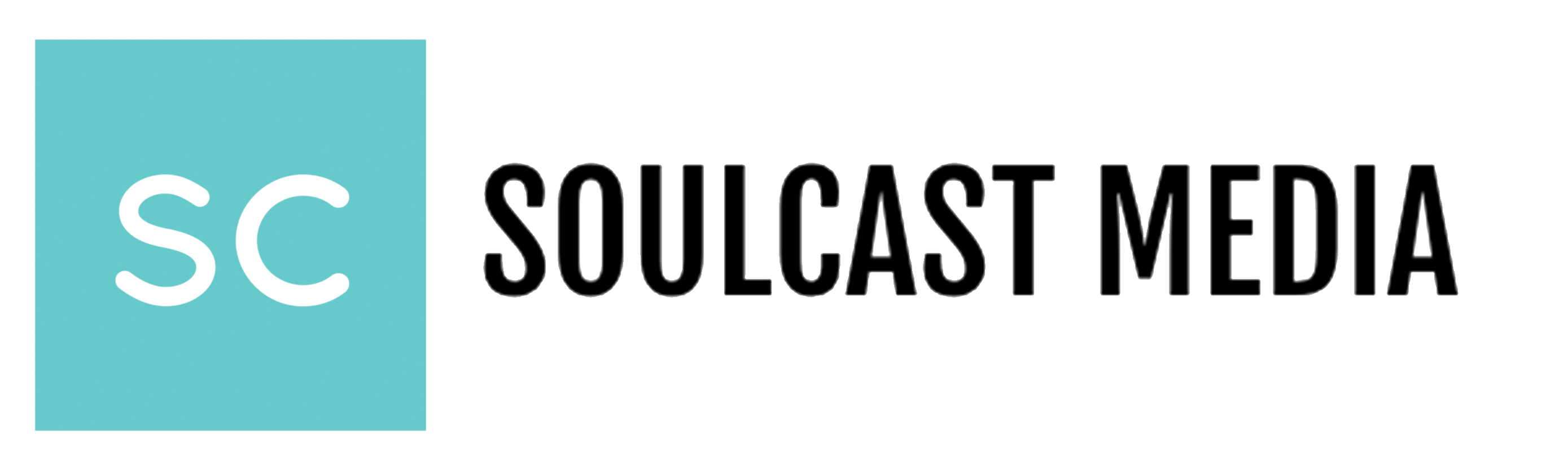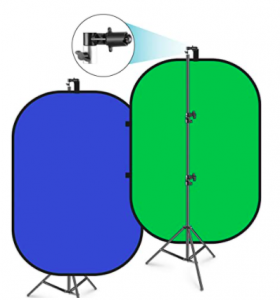Virtual Communications is here to stay.
Whether your team will be adopting a hybrid work model or staying fully remote, the reality is, virtual communications is here to stay. Right now, companies are figuring out policies that will accommodate this new environment and what employees and employers should expect. With adjustments now being made, this means it’s time to potentially invest in that new gadget to level up your speaking and presentation in meetings.
The key to working remotely while still getting those coveted opportunities is maintaining a professional and executive presence online.
Here are a few tech gadgets that can also help elevate your presence online.
1. WebCam
A webcam with a built-in ring-light will ensure that you will be seen and heard clearly. This WebCam can be clipped onto your computer or laptop, making setup simple and easy. It is also very easy to transport if you happen to be in a co-working space or outside of your usual virtual office.
2. Microphone
Clear audio is so important. Attention span can quickly wane if others can’t hear you or you’re muffled. That is why you want to be sure that you are clear, and others can hear every word you say. While some computers or laptop microphones work fine, considering a true microphone can be a video call game-changer. This microphone is portable, which makes it easy to store and set up.
3. Green Screen
We all know that living where we work can have its challenges, and one of those challenges is what can be seen in the background of our virtual meetings. In trying to maintain your professionalism online, it is important to show a professional background. You may not always have a dedicated office in your home, so a green screen is a great tech gadget to ensure you always have a great-looking background. We prefer this over an integrated virtual background because your arm or head won’t partially disappear as you move. This green screen creates a clean and seamless look.
4. Noise Cancelling Headphones
Keeping your focus while working remotely can be a big challenge. This is especially so if you have cars honking or your neighbor’s lawnmower blowing in the middle of the day. It happens! Investing in high-quality noise-canceling headphones can help you focus on the task at hand. These headphones can also help you hear more clearly during meetings. By keeping background noises at bay, this tech gadget is one you will definitely want to consider.
5. Smart Video Conferencing Camera
What do you do if your team is sitting in the same room around a conference table, yet another team is dialed in via a remote video camera? Those dialing in can have a hard time seeing everyone on your team who is sitting around a table. This smart video conferencing device has a 360-degree view of everyone, and also automatically focuses on who is speaking at the table. Those watching on video will see this adjustment happening. This is an especially useful tool for those having to do high-level virtual presentations. Having a camera that can easily switch between who is speaking will not only elevate your virtual pitch but also get others to know who is who. Huge win!
These tech gadgets for virtual communications can help elevate your online presence and help you maintain your professionalism.
__
Whenever you’re ready, there are 3 ways we can help you:
- Discover your communications style so you know where to start. Over 4,000 people have found theirs here.
- Attend our monthly communication workshop to build communications confidence (new topics: public speaking, advocating for yourself, building credibility, etc) here.
- Get your brand in front of 43k+ people by sponsoring our newsletter or Soulcast Media | LIVE LinkedIn events [contact: hello@soulcastmedia.com]