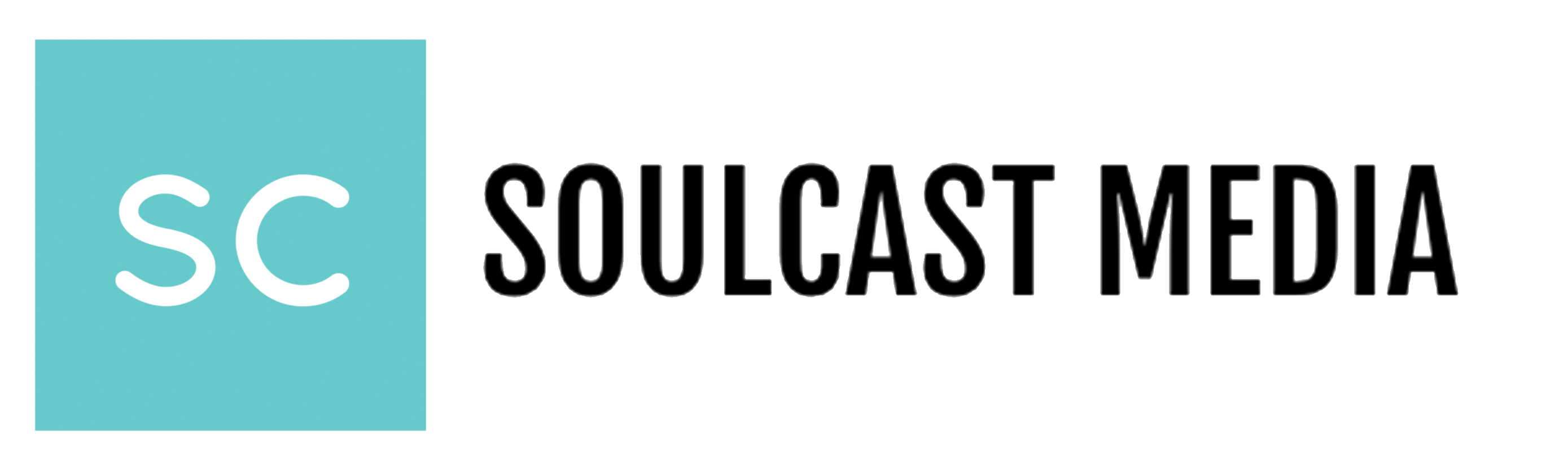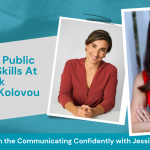Showcasing Leadership On Video Calls
You’re confident in your materials, and you believe you’ve done everything in your power to make a great video presentation. But there are some extra steps you can take ie – pro tips, to showcase your leadership capabilities.
![]() Showcasing your leadership on video calls will help elevate your executive presence. Your executive presence starts before your call with wardrobe, lighting, and camera setup. Maintaining your executive presence throughout your call is just as important.
Showcasing your leadership on video calls will help elevate your executive presence. Your executive presence starts before your call with wardrobe, lighting, and camera setup. Maintaining your executive presence throughout your call is just as important.
Having the foresight to consider how to have your viewers better understand your material is simply great communications. Below are 2 tips on how you can elevate your leadership capabilities on your next video call.
1. Meeting Notes
Documenting the meeting is one way you can showcase leadership on video calls. Consider assigning someone who will be dialing into the meeting, like an assistant, to take notes while you are talking. It’s treating it like it’s a board meeting. This means having minutes being written down as a record for documentation.
- Aligned – Not only is having someone take notes a great way to keep track of the high-level talking points, but the notes can ensure everyone is aligned after the call. Making sure your team is aligned is really important, especially when working in a hybrid work model. Everyone needs to be on the same page in order to move forward with projects and any other company-wide initiatives.
- Prepared – Documenting your meetings will show you are prepared. And being prepared is part of showcasing your leadership capabilities. Preparing a hard copy of the meeting notes can show preparation. The hard copy can also be used if people want to reference the presentation on paper if they ever need it. In addition, right before you start your presentation, make sure to announce you have someone taking notes and at the end of the call, you will send the notes out to everyone. By having this prepared, and letting everyone on the call know, they’ll be impressed with your consideration. Simply because it is quite unexpected on a video call.
- Visibility – As a remote leader, you will want to stay visible. Part of staying visible is engaging in consistent communication. When you take the extra steps to ensure notes are being taken during video calls, you are not only showing up for your team, but you are also being consistent in your communications. Your team can count on you to provide meeting notes, giving them a reference point after the meeting.
Meeting notes are not only a great way to elevate your executive presence, but they also allow you to keep everyone on your team aligned. This simple step will help you showcase leadership on video calls.
![]()
2 Record The Meeting
Another great tip is to consider recording the video conference. There are some software tools out there that allow you to record your PowerPoint presentation while showing your face on the side of the screen. If recording the conversation is something you want to do, just make sure to announce it to everyone on the call. This is because they may be recorded as well.
Recording the video meeting will help your team and company feel connected even if they work remotely or in a hybrid work model. Below are two reasons why recording the meeting will help your team feel connected.
- Remote Team Members – When you record the video meeting, you can send the completed presentation to those who couldn’t make the call. Depending on the size of your team and where they are located, some members may not be able to attend every meeting due to the time of day. Recording a meeting will help those people feel connected and still part of the team.
- Company-Wide Distribution – Some of the presentations you create are appropriate for your entire company and not just your direct reports. You can save and upload the presentation so it can be disseminated to a wider audience. This is a fantastic way to showcase your leadership capabilities as you are thinking about not only yourself, but how the presentation can positively impact the company as a whole.
Recording your presentation is a fantastic way to repurpose content for your team and your company.
These tips are additional things to do while on a video call. And though they may require a little bit of preparation and setup beforehand, they’re extra steps that can leave a wonderful impression.
__
Whenever you’re ready, there are 3 ways we can help you:
- Discover your communications style so you know where to start. Over 4,000 people have found theirs here.
- Attend our monthly communication workshop to build communications confidence (new topics: public speaking, advocating for yourself, building credibility, etc) here.
- Get your brand in front of 43k+ people by sponsoring our newsletter or Soulcast Media | LIVE LinkedIn events [contact: hello@soulcastmedia.com]