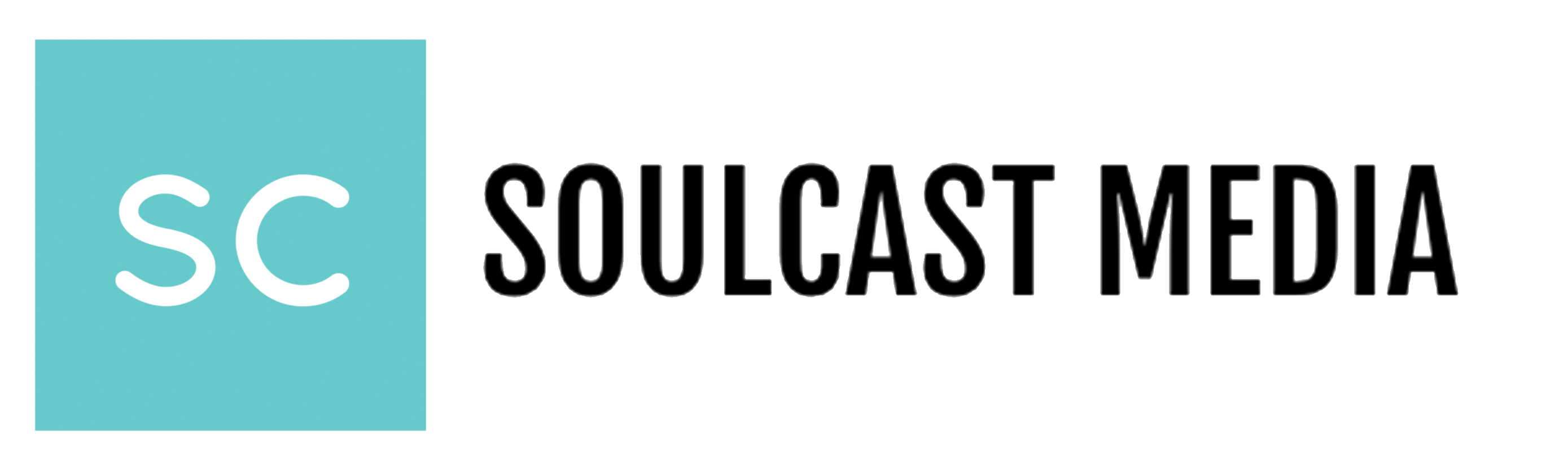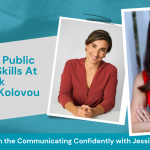Confident Body Posture
When you are leading a meeting whether it be in-person or on video, you want to make sure that you are aware of how you’re using your body. In other words, you want to make sure your body posture is strong because it can exude confidence. Your body posture can also indicate to others that you are comfortable and engaged.
 If you are on a video call there are strategic ways to position your body to show that you are engaged. By maintaining a confident body posture, you will also appear more professional during your remote meetings. In our #1 LinkedIn Learning Course – Executive Presence on Video Conference Calls, we give expert advice on how to look and sound confident, collected, and smart on every call and presentation.
If you are on a video call there are strategic ways to position your body to show that you are engaged. By maintaining a confident body posture, you will also appear more professional during your remote meetings. In our #1 LinkedIn Learning Course – Executive Presence on Video Conference Calls, we give expert advice on how to look and sound confident, collected, and smart on every call and presentation.
Strategic Body Posture
While working remotely can allow you to be less formal in your day-to-day attire and setup, it shouldn’t keep you from maintaining an executive presence. Just think – sometimes your video call is the first time others are meeting you. Impressions matter!
This means you will still want to engage your team and continue to build trust within your team as their leader. In our LinkedIn Learning course, Building Your Visibility Online As A Remote Leader, we talk about the importance of showing up for your team and how having consistent communication with them is vital in today’s digital workspace. Now let’s talk about tactical body language tips.
1. How You Sit
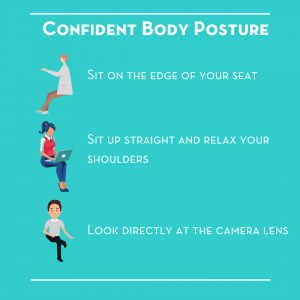 The way you sit can make you appear more or less engaged while on a video call. So, be sure you are sitting confidently. This means you’ll want to have a good distance between yourself and the camera. We suggest about 2-3 feet away from the screen.
The way you sit can make you appear more or less engaged while on a video call. So, be sure you are sitting confidently. This means you’ll want to have a good distance between yourself and the camera. We suggest about 2-3 feet away from the screen.
If you are going to be speaking or presenting, the best way to sit is on the front half of the chair. Hint: news anchors are always sitting on the edge of their seats when speaking. Take a note from a professional presenter and do the same!
By sitting on the front half of your chair, your diaphragm opens up and you are able to more easily project your voice.
2. Posture
Your posture can indicate to others whether you are engaged and listening (or not!) You will want to keep your back straight and lean into the camera just slightly when speaking. You will also want to keep your shoulders down. Be sure not to hunch. This closes your body and reduces the amount of space you use, which can make you appear less confident.
When presenting a PowerPoint, never present while leaning back in your chair. Your body posture has a direct influence on how others perceive you. Leaning back can give the perception of indifference. Chances are, if you are presenting something you’ve put together, you do care!
3. Eye Contact
When you are speaking, make sure you are looking directly at the camera lens and not at the screen. When you look at the lens it appears that you are speaking directly to the person watching.
If you aren’t speaking, you will still want to look at the screen. Looking at the screen will help you focus on what is being presented and who is interacting with whom.
In the end, reminding yourself to sit up straight, cover the front half of your chair in important meetings, can not only boost your voice so that you are heard, but also maintain your executive presence.
__
Whenever you’re ready, there are 3 ways we can help you:
- Discover your communications style so you know where to start. Over 4,000 people have found theirs here.
- Attend our monthly communication workshop to build communications confidence (new topics: public speaking, advocating for yourself, building credibility, etc) here.
- Get your brand in front of 43k+ people by sponsoring our newsletter or Soulcast Media | LIVE LinkedIn events [contact: hello@soulcastmedia.com]